Step 1: This script enables you to retrieve the HTML code and all its links from an arbitrary website.
Step 2: After collecting the links from the HTML code obtained in Step 1, you can extract the code from all the links and merge it into one aggregated code block.
Step 3: In the final step, you can automatically extract all email addresses found in the merged code block obtained in the previous step.
* * *
This script thus allows you to easily extract all email addresses from a webpage and its associated deep links. This is achieved via PHP and JavaScript, i.e., mainly via DOMXPath::query() and preg_match(). You can then use Proton Mail, for example, to send emails anonymously to the extracted addresses. Of course, VPN and/or TOR are always recommended when anonymity is important. Tails OS is even better for anonymous web browsing. No data is stored server-sidedly by the script.


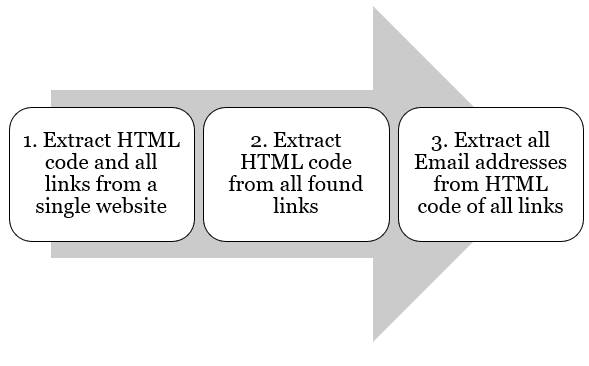

![grepWin: Regular expression search within large text corpora e834b50e2df6043ecd0b4401ef444f94eb6ae3d01db3144297f4c871_640[1]](https://cognitive-liberty.online/wp-content/uploads/e834b50e2df6043ecd0b4401ef444f94eb6ae3d01db3144297f4c871_6401-300x300.png)
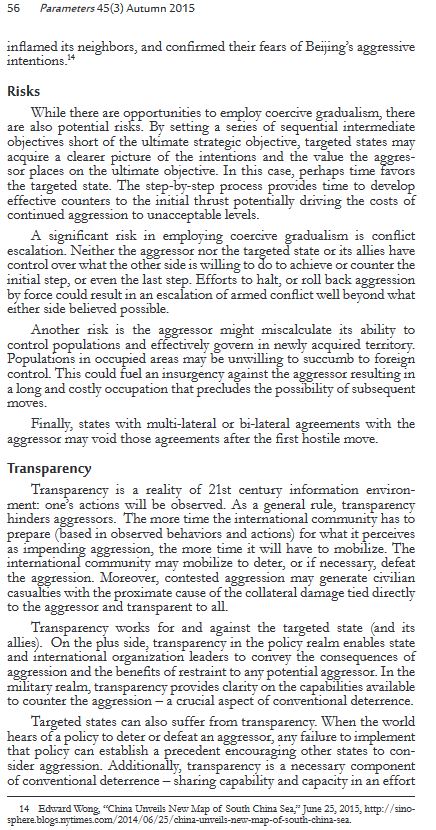
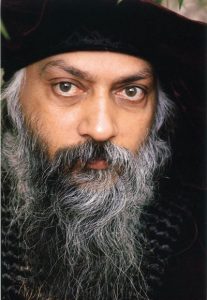
![On boiling frogs & bold men e834b00e2ffd1c3e815b410cee45449efe76e7d11eb3144497f7c6_640[1]](https://cognitive-liberty.online/wp-content/uploads/e834b00e2ffd1c3e815b410cee45449efe76e7d11eb3144497f7c6_6401-300x225.jpg)

![Freenom world anonymous DNS resolver e830b9082ef3023ecd0b4401ef444f94eb6ae3d01db3174593f5c570_640[1]](https://cognitive-liberty.online/wp-content/uploads/e830b9082ef3023ecd0b4401ef444f94eb6ae3d01db3174593f5c570_6401-300x225.jpg)